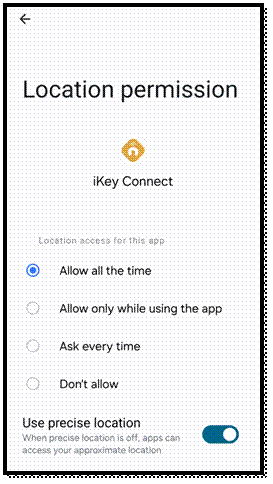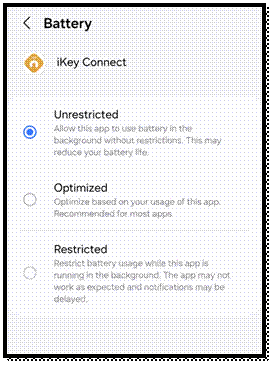Light Status:
1. Red light: Represents an incorrect entry or the unit is in programming mode.
2. Yellow light: Flashes when the batteries are low in power.
3. Green light: Represents a correct entry.
Quick Tip:
Unlock Methods:
1. Keyway
2. App
3. Touchpad (with valid passcodes)
4. Auto-unlock (default set as disabled)
Lock Methods:
1. Keyway
2. App
3. Touchpad (Lock button)
4. Auto-lock (default set as disabled)
Troubleshooting:
A. How to lock from outside without the key?
1. Press Lock Button on the outside touchpad.
2. Make sure the bolt is retracted.
3. Check battery status and replace with four new alkaline batteries if needed.
B. The Smartphone APP is not able to connect to the lock
1. Make sure the phone’s Bluetooth has been enabled.
2. Make sure the enrolled smartphone is within 5 meters from the lock.
C. How does Auto-Unlock Work?
The App has two states that determine how Auto-Unlock functions: “Return” and “Leave”. When you’re at home, your App will enter “Return” mode and Auto-Unlock will not activate. When you leave your residence for more than 200 meters, Auto-Unlock will go into “Leave” mode, remaining until you return within 200 meters from home. While reentering 200 meters range, your phone will start looking for your lock for 30 mins. Once you’re close enough to your door, the APP will connect with the Lock, and Auto-Unlock. The APP will return to “Return” mode after Auto-unlocking.
If you’d like to use the Auto-Unlock function, please always enable Location(GPS), Bluetooth, and Wi-Fi, as well as keeping the App running in the background. Auto-Unlock feature is highly dependent on your smart phone Location (GPS) feature, please always allow the App use precise location.
D. How to keep iKey Connect App running in the background? (Android)
You can allow a certain app to run in the background by going to Settings > Apps > iKey Connect > Usage > Battery. This will initially show you the apps which are Optimized, set it to Unrestricted, and then back to App info.
Note, always check with your phone configuration with the manufacturer. Information presented here may change without notice from your Android phone manufacturer or the Android platform itself.